They relented. I suspect that part of the reason why Steve Ballmer, the former CEO of Microsoft was invited to retire was the flop that is the whole Windows 8.1 Metro interface on a desktop computer.
I'm not a fan. I have a machine here, an older touch screen model, with Windows 8.1 and it is gathering dust. Most of the reason why it is is because the blocky "Metro" or "Modern" interface is just so annoying to use.
Yes, I can work around it.
Yes, I learned it.
Yes, it is a solution in search of a problem.
That isn't the point. It is a computer. It is *MY* computer. If I don't like what an operating system does or how it looks, I will change it. I run three operating systems here, Windows 7 mostly but also that lone Windows 8.1 machine, Mac OSX Mavericks, and Debian Linux.
They all look different and they all have their benefits.
Not everyone knows how to adjust things, nor should they have to. After all it is *your* computer isn't it?
There are more people running Windows XP than Windows 8.1. Windows XP at this point is a week away from being abandoned by Microsoft with no support. While that is still a wait and see situation, the market has spoken. The non-intuitive Windows 8.1 is just not liked by the majority of people out there.
Windows 8.1 seems to run desktop programs faster and is widely reported to do so. Those are the reason why you bought your computer - to write letters, run spreadsheets, and surf websites like mine. You want to do more than one thing at a time. You may want to listen to music or watch a video while chatting with friends.
All of that is difficult to do at the same time in the "Modern" blocky interface. It just doesn't "work" with the way you want to use your computer if you want to do more than one thing at a time. Microsoft says it is a training issue, you're just too used to the Old Way of doing things, implying that you're stuck in the past. Apparently they were mistaken.
To get around that you have to find your older desktop programs, drag a tile onto the start screen, and create a link. Did your eyes glaze over? I suspect 90 percent of the people are lost on how to do that. The number of people asking me how to do exactly that is pretty high.
Now, they're giving you back your Windows 7/Windows XP/Windows Vista style start menu. The Blocky Metro Programs will look like the old school desktop programs so you can use your programs mixed in with your faithful copy of Firefox and Libre Office, Winamp, or whatever software you have found that You like because yes, it is Your computer.
So give it time. Microsoft will be rolling out this as an update, most likely on a Patch Tuesday and all the sudden you'll have your computer back to what you needed from the start button. (Pun intended)
It may even give me an excuse to pull that touch computer back from the place I hid it. I have a Sharepoint Server on that if I remember correctly. I could use some more experience on it.

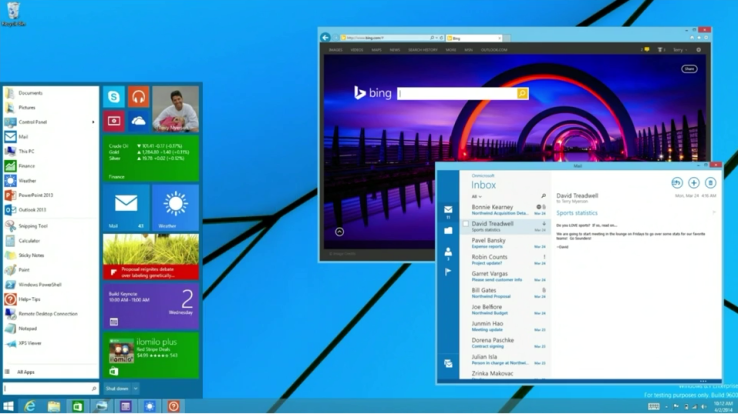
No comments:
Post a Comment